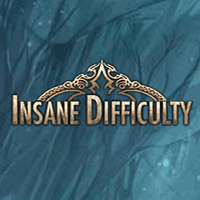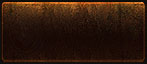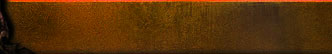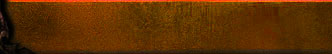1.3 Chapter 4 freezing and epsxe problems
Page 1 of 1
#1
26 December 2013 - 09:42 PM
Been using pSX and that was great but no it freezes for the Mustadio scene and battles in places like Barius Hill.
Heard epsxe 1.6 can get through it but for the life of me can't get it to work. Either it refuses to read the memory card or other versions just give me some "*cdrom not found" nonsense.
Heard epsxe 1.6 can get through it but for the life of me can't get it to work. Either it refuses to read the memory card or other versions just give me some "*cdrom not found" nonsense.
#2
26 December 2013 - 09:44 PM
 Sfandi, on 26 December 2013 - 09:42 PM, said:
Sfandi, on 26 December 2013 - 09:42 PM, said:
Either it refuses to read the memory card
Config -> Memory Card -> Select. Find your memcard file.
 Sfandi, on 26 December 2013 - 09:42 PM, said:
Sfandi, on 26 December 2013 - 09:42 PM, said:
or other versions just give me some "*cdrom not found" nonsense.
Config -> Cdrom -> Config -> Select your drive letter.
#3
26 December 2013 - 09:59 PM
Well now the game starts up but runs like shit.
Which CDrom plugins are desirable? just clicked some.
Emulator also feels the need to tell me WNASPI32.dll is missing.
Which CDrom plugins are desirable? just clicked some.
Emulator also feels the need to tell me WNASPI32.dll is missing.
#4
26 December 2013 - 10:04 PM
 Sfandi, on 26 December 2013 - 09:59 PM, said:
Sfandi, on 26 December 2013 - 09:59 PM, said:
Which CDrom plugins are desirable? just clicked some.
PEOPS, but you'd be better served to just run it from an ISO since you're using an emulator.
 Sfandi, on 26 December 2013 - 09:59 PM, said:
Sfandi, on 26 December 2013 - 09:59 PM, said:
Emulator also feels the need to tell me WNASPI32.dll is missing.
The only thing it'll do for you is remove that popup.
#8
27 December 2013 - 05:46 AM
God epsxe blows. Where do you adjust these settings? And how can it by my computer when the PS2 and GC emulators and the other psx emulator all work perfect (except for this one game).
#9
27 December 2013 - 04:23 PM
 Sfandi, on 27 December 2013 - 05:46 AM, said:
Sfandi, on 27 December 2013 - 05:46 AM, said:
God epsxe blows.
I'm starting to lose my patience. If all you're going to do is piss and moan about how an emulator is so bad just because you can't figure it out (and have not tried to) then that's not the emulator's fault.
ePSXe is just fine. The vast majority of people emulating PSX games can use it with absolutely no problem, and when configured properly (not hard) runs superior to all others.
The problem is not ePSXe, it is you.
 Sfandi, on 27 December 2013 - 05:46 AM, said:
Sfandi, on 27 December 2013 - 05:46 AM, said:
Where do you adjust these settings? And how can it by my computer when the PS2 and GC emulators and the other psx emulator all work perfect (except for this one game).
Did you try looking under the config menu? >.>
I'm willing to bet that you don't have anything but the stock plugins installed, which is why you're having so much trouble with it.
https://www.dropbox....itg/plugins.rar
Extract that into your ePSXe folder.
#10
27 December 2013 - 04:29 PM
I use Pete's OpenGL2 Driver 2.9 for my GPU, and Eternal's SPU Plugin 1.41 for my SPU. I can screenshot my settings if you'd like, but these are for FFIX, not FFT.
#11
27 December 2013 - 04:45 PM
Can't add more to what Advent said, except for this:
http://www.insanedif...2533#entry62533
You can read from that thread for some valuable information on video plugins config.
http://www.insanedif...2533#entry62533
You can read from that thread for some valuable information on video plugins config.
Share this topic:
Page 1 of 1