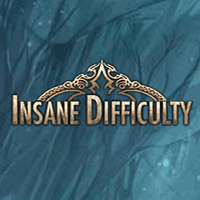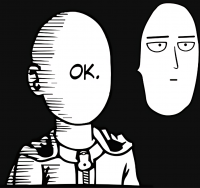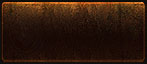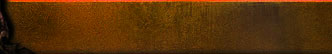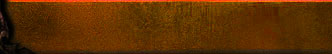Hey guys,
I downloaded the FF7 hard type .ppf and have had issues running it. I have Mac OSX 10.7.2. I downloaded PCSX-Reloaded, and MultiPatch. I also downloaded the SCPH1001 .bios file and placed it in the BIOS folder for PCSX in the library folder on my mac.
After downloading ff7htb16.ppf, i used multi patch to patch it with the SCPH1001 in the PCSX .bios folder, and it yielded FF7.BIN. However, it will not run in PCSX-Reloaded whenever i try to run it as either CD or .ISO. When I drop it in directly, it states: "The document could not be opened. PCSX cannot open files in the Playstation BIOS Image Format." When I open PCSX-Reloaded and run it directly as CD or .ISO, it states "Error! Could not check CD-ROM!"
I am at a standstill and any help would be appreciated. Let me also take the time to thank everyone at this amazing site. I am 26 and grew up with in the great RPG era of the mid-late 90's, and this site is amazing. I cannot wait to play all the big-time patches. My favorite games are FFIV, VI, VII, VIII, IX, FFT, Chrono Trigger/Cross, and Lufia II (most underrated RPG IMO). Thanks guys!
Issues running emulators and FF7 Hard Type
Page 1 of 1
#2
23 October 2014 - 05:26 PM
I don't really understand what you're saying, but.... you shouldn't be patching SCPH1001 or trying to run it. The emulator needs that file, but you should just plug it into the settings menu.
#3
23 October 2014 - 05:46 PM
Okay, so I re-downloaded the SCPH1001 .bios file and placed it back in the .bios folder of PCSX-Reloaded.
My issue then, I guess, is this. Once i download FF7.ppf, what do I do then? Don't I need to patch it with something to create a .BIN file that will play?
Thanks for the help guys.
My issue then, I guess, is this. Once i download FF7.ppf, what do I do then? Don't I need to patch it with something to create a .BIN file that will play?
Thanks for the help guys.
#4
23 October 2014 - 05:57 PM
You need to download a FFVII ISO and patch that with the .ppf file. I'm not sure about the best patching software for MacOS, but if you want to mess with Winebottler, you should use PPFoMatic.
Kaffe Myers should know more about doing that.
Kaffe Myers should know more about doing that.
#5
23 October 2014 - 06:04 PM
Thanks! I have a patching program called MultiPatch. One more question. Doing a quick search, I see that there are .ISO files for each of the three FFVII Cd's, and some that have the whole game. Which one should I use (the three individual .ISOs or the group ISO)? Does it make a difference?
#6
23 October 2014 - 06:08 PM
- Download the ppf-file for the mod
- Procure a valid, working copy of the game you wish to patch. You need to know which version. You should be able to figure that out by yourself. A ppf-file for NTSC-U will not work on a PAL game, and vice verse.
- Download PPF-o-Matic for WINDOWS
- Check out Winebottler -- http://winebottler.kronenberg.org/
- Winebottle PPF-o-Matic, run the bottled application and then patch per instructions.
- You should be ready to go once all this is done
See if these simple instructions will do. I'm a lazy teacher today.
#7
23 October 2014 - 06:13 PM
 chrono, on 23 October 2014 - 06:04 PM, said:
chrono, on 23 October 2014 - 06:04 PM, said:
Thanks! I have a patching program called MultiPatch. One more question. Doing a quick search, I see that there are .ISO files for each of the three FFVII Cd's, and some that have the whole game. Which one should I use (the three individual .ISOs or the group ISO)? Does it make a difference?
You should use the three ISOs as far as I'm aware. Patch each one with the .ppf.
Unless I'm really mistaken about how this works.
#8
23 October 2014 - 06:13 PM
 chrono, on 23 October 2014 - 06:04 PM, said:
chrono, on 23 October 2014 - 06:04 PM, said:
Doing a quick search, I see that there are .ISO files for each of the three FFVII Cd's, and some that have the whole game. Which one should I use (the three individual .ISOs or the group ISO)? Does it make a difference?
I'm willing to bet that the single ISOs are the PC version.
You do not want that.
The patch is for the PSX version. Three separate ISO files, one for each disc.
#9
23 October 2014 - 07:57 PM
Hey guys, I followed the instructions above, but I'm still getting the same error messages from the OP.
I'm screwed because of my Mac, aren't I.
I'm screwed because of my Mac, aren't I.
#10
23 October 2014 - 08:14 PM
Kaffe owns and plays on a Mac.
No, you are not.
Unfortunately, this means that he's the only consistently active person who can probably help you.
Because no one else owns a Mac.
No, you are not.
Unfortunately, this means that he's the only consistently active person who can probably help you.
Because no one else owns a Mac.
#11
04 November 2014 - 02:30 PM
Sorry, been preoccupied lately and missed this. If you're still on the site and still have issues, feel free to reply. I will try and help you if I know you will be reading. :]
I don't run Mac at home any longer, it is stationed in my studio. But that changes little. I did everything on my Mac before.
I don't run Mac at home any longer, it is stationed in my studio. But that changes little. I did everything on my Mac before.
Share this topic:
Page 1 of 1