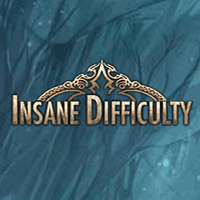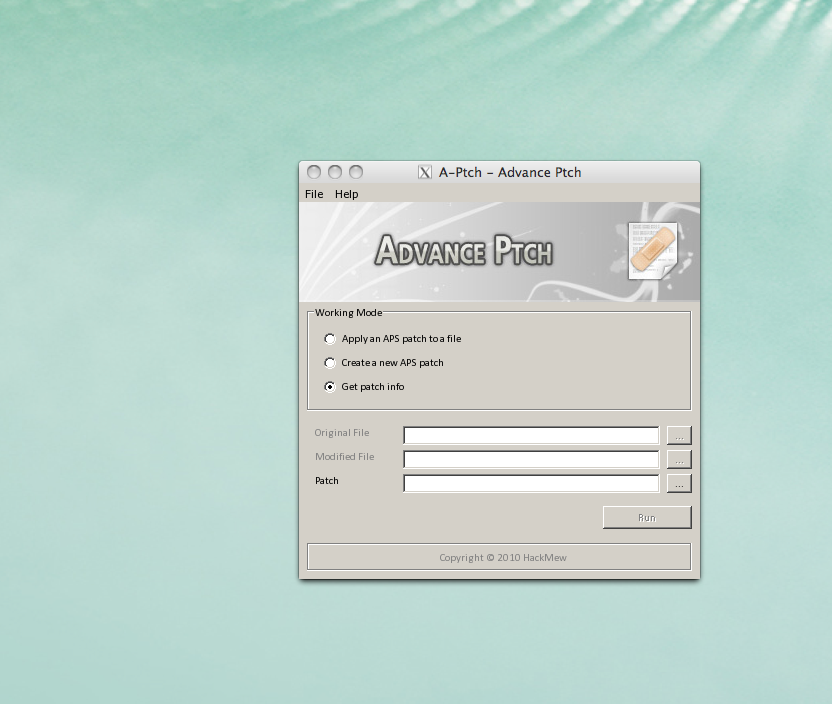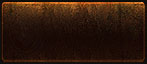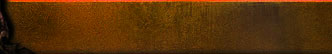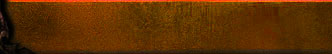1. Open A - Patch
2. Select "Apply an APS patch to a file."
3. Under "Original File," and select your ROM.
4. Under "Patch," Select "FFTA X" Patch I provided above.
5. Hit "run"
Congratulations! And enjoy.
The title screen should look like this (1.0.4.0 - unreleased - only):
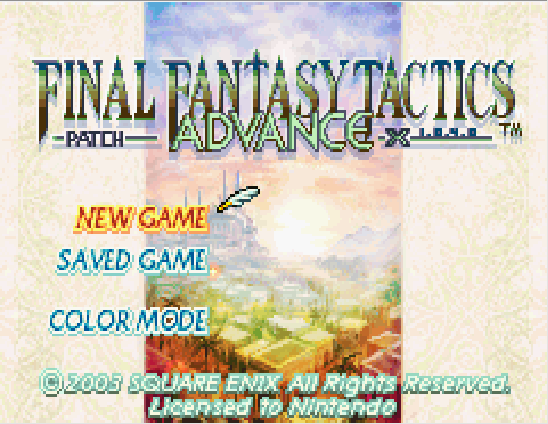
Love,
FFTA707