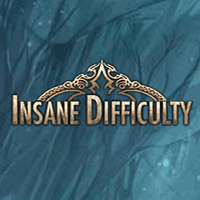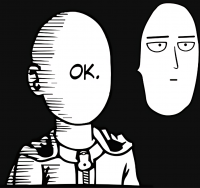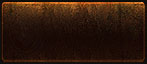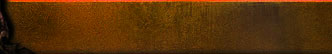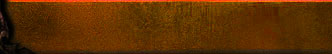What program/settings do you use to record games? (specifically FFT)
#1
12 June 2013 - 03:09 PM
#2
12 June 2013 - 05:02 PM
#3
12 June 2013 - 07:08 PM
#4
12 June 2013 - 08:14 PM
#5
15 June 2013 - 03:59 PM
#7
16 June 2013 - 07:13 AM
 megatenhero, on 15 June 2013 - 03:59 PM, said:
megatenhero, on 15 June 2013 - 03:59 PM, said:
Yeah they're pretty big but if you use a video editing program (I used windows movie maker and now whatever's on my new computer) you can just change it to a different format and then delete the source file. That will make it a lot smaller. You do need a lot of space for when you first record though. I have a 750GB hard drive as well as a 2 TB external hard drive so space isn't a problem for me.
#8
17 June 2013 - 04:09 AM
Quote
Pro tip: Triple check you will record when you press F9 with Fraps. I had to redo many battles already, because Fraps doesn't notify you in any way when it starts recording (which is okay, the program is just trying not to invade the screen during the recording), so not recording while you think you are recording is something that happened to me many times.
Edit: Why are my Quotes not working, what am I doing wrong? D:
#9
17 June 2013 - 02:05 PM
 Stann, on 15 June 2013 - 04:12 PM, said:
Stann, on 15 June 2013 - 04:12 PM, said:
It's very strange, just had the same problem again. I uninstalled it, reintstalled. Started recording the miluda 2 fight, when I was done the file wasn't there, but instead a a small .avi file. It's really weird because I recorded several test videos before hand. From what I can tell, it only happens while I'm commentating on mic...
 Hart-Hunt, on 17 June 2013 - 04:09 AM, said:
Hart-Hunt, on 17 June 2013 - 04:09 AM, said:
Fraps does notify you, you can turn on an FPS counter which turns red when you are recording.
#10
17 June 2013 - 06:06 PM
Quote
I didn't like the FPS invading the screen, but I'll need to turn it on anyway - I just cleared Sand Rat's Cellar, and it didn't record anything. I'm furious right now, this happened at least 5 fives already. Oh well.
#12
18 June 2013 - 04:00 AM
 megatenhero, on 15 June 2013 - 03:59 PM, said:
megatenhero, on 15 June 2013 - 03:59 PM, said:
Render them with a video editing program. Such as
Sony Vegas Pro
AVC
VDub
I started using Sony Vegas myself around the time I made it to the Deep Dungeon. AVC should work well enough though. I started with VDub which doesn't have near the quality of the other two.
#13
18 June 2013 - 04:02 AM
 Hart-Hunt, on 17 June 2013 - 04:09 AM, said:
Hart-Hunt, on 17 June 2013 - 04:09 AM, said:
The Fraps symbol on the taskbar has yellow on it.
When recording the yellow turns red.
#14
15 August 2013 - 08:14 AM
It works great for picking up audio from computer and mic and video from any part of the screen (including full). It also has a nice little editor, which allows you to cut and paste portions of clips, speed them up, slow them down, and some other effects i haven't really played with.
Did very limited recording on windows, but DxTory left a decent enough impression.