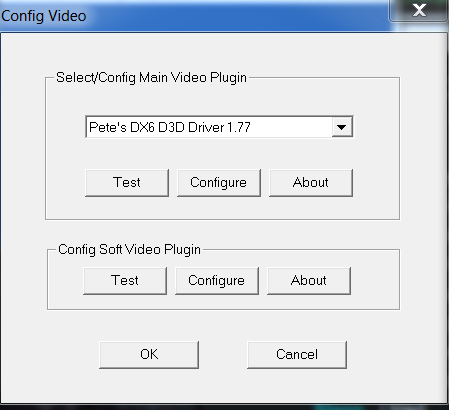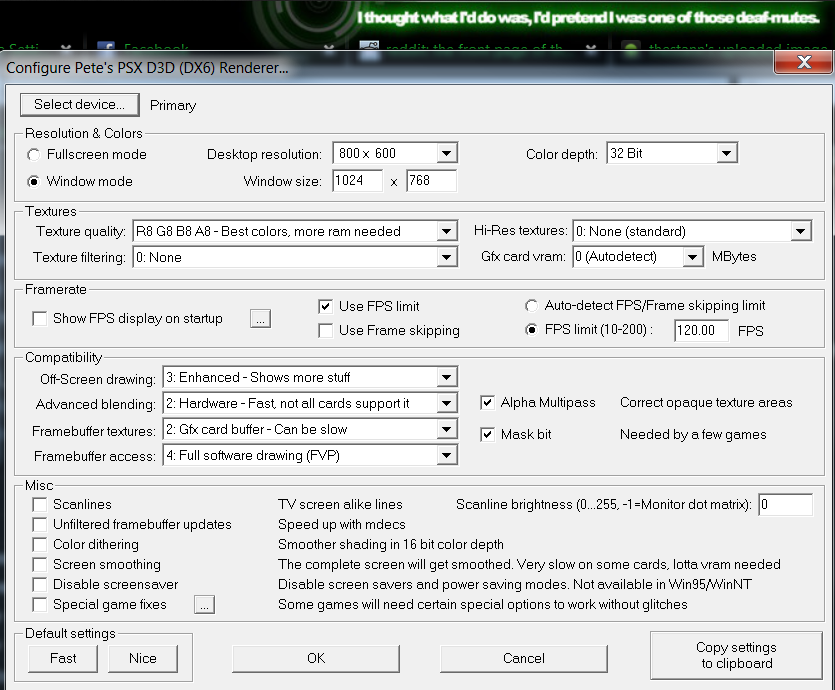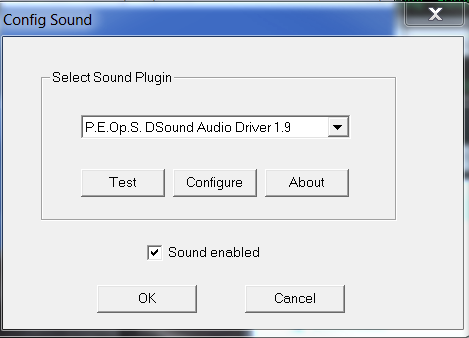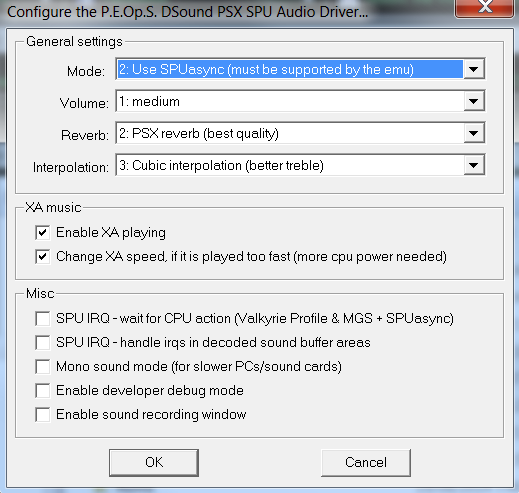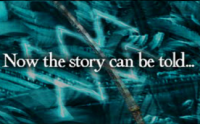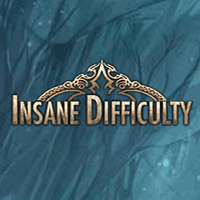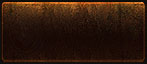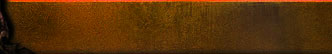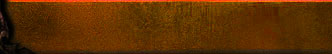Kaffe Myers, on 15 September 2013 - 06:51 AM, said:
Kaffe Myers, on 15 September 2013 - 06:51 AM, said:
- Get your hands on some plug-ins.
[link to author's homepage of recommended video plug-in]
[Zophar's Domain SPUs] - Install ePSXe, go to its program folder and place your bios in the bios folder and your plugins in the plugins folder. Start up ePSXe.
- Follow the wizard. For controller settings, you're on your own, but I recommend you use some sort of gamepad!
Credit goes to Stann for the replacement images:
Video:
Sound:
How to speed your framerate to 120 FPS and beyond:
 ZodiacBlade, on 28 September 2014 - 01:19 PM, said:
ZodiacBlade, on 28 September 2014 - 01:19 PM, said:
I know there's some other stuff floating around in the ether, like Truth's settings thread, but if you have an addendum, feel free to post it and why and I'll see about editing it into the OP.
This post has been edited by Advent: 24 June 2015 - 07:50 AM