Kaffe Myers
Reputation: 790
Excellent
- Group:
- Regulator
- Active Posts:
- 2,009 (0.92 per day)
- Joined:
- 07-May 11
- Profile Views:
- 2,840
- Last Active:
- An hour ago
- Currently:
- Searching...
My Information
- Member Title:
- Game Breaker
- Age:
- 33 years old
- Birthday:
- December 25, 1983
- Gender:
-
 Male
Male
Contact Information
- E-mail:
- Private
Topics I've Started
-
Minecraft: Installing Curse Mods on Debian Linux
24 January 2017 - 07:40 AM
The Curse Launcher doesn't work on Linux. That is a shame. Here is a workaround until they get their gears in check.
Minecraft got a pretty decent Linux user base, so it's pretty weird they didn't make their Launcher cross platform to begin with, to be honest.
Just posting this "guide", it isn't prettied up for everyone's eyes. I figured it might be helpful to some. It can probably be written up in a lot less "socially awkward" way and also simplified. It is what it is! Using Project Ozone 2 as an example, probably works with any Curse modpack. I might come back and re-write it if I feel like it later.
ITC="in this case"
Resources:
- Download MultiMC tar.gz, unzip to preferred folder (~/progs/multimc $ITC)
- Download/clone https://github.com/p...curseDownloader (~/git/curseDownloader $ITC)
- Check the git page for dependencies
- Download Curse modpack of choice (Project Ozone 2 in this case), unzip wherever (~/progs/tmp $ITC)
- Check MineCraft/Forge version. Rec. command: $ head ~/progs/tmp/manifest.json
- Start up and prepare MultiMC -- ~/progs/multimc/MultiMC
- Right click, choose "Create instance"
- Set name and Minecraft version (ref. pt. 4) for instance (PO2 2.2.4 and 1.7.10 $ITC), press "OK"
- Right-click on the newly created instance, choose "Edit instance"
- Click "Install Forge" and pick version (ref. pt. 4)
- Right click, choose "Create instance"
- Copy manifest.json to '~/progs/multimc/instances/PO2 2.2.4/'
- From the curseDownloader folder, run: $ python3.4 downloader.py
- In the gui, browse to '~/progs/multimc/instances/PO2 2.2.4/manifest.json' and start download
- You may have to clear the cache if you've done this before and you are doing this on a new instance: $ rm -r ~/.cache/cursePackDownloader/curseCache/*
- In the gui, browse to '~/progs/multimc/instances/PO2 2.2.4/manifest.json' and start download
- Copy the CONTENT of ~/progs/tmp/overrides to the minecraft instance: $ cp -r ~/progs/tmp/overrides/* '~/progs/multimc/instances/PO2 2.2.4/minecraft'
Hopefully this works outside of this particular workstation.
PS. It's probably better to use "$ apt-get install multimc" instead of just unzipping the tar.gz, but that's how I rolled this time around. - Download MultiMC tar.gz, unzip to preferred folder (~/progs/multimc $ITC)
-
Site registration fixed
06 December 2016 - 02:12 AM
Site registration has been fixed, so anyone who couldn't join our community before - please, try again!
Original announcement found here.
Click here to view the article -
Discord chat custom emoji
28 September 2016 - 07:30 AM
So, to make a short story shorter -- Discord now accepts custom emojis.
To make a short questions shorter -- Whatcha want?
To make something clear even clearer -- I'm not gonna add an emoji just because you asked for it.
Go!



 Find My Content
Find My Content
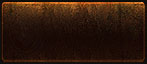
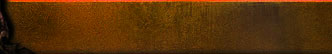
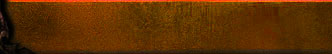


Comments
Emmy
25 Sep 2014 - 14:04Emmy
25 Sep 2014 - 13:08[#CJOIN-0] There was an error connecting with the chat room. Please notify an administrator.
Stann
31 Jul 2013 - 02:13□□□□□
16 Dec 2011 - 21:12