Contents |
Applying a Patch
The mods hosted on this site are distributed in various patch formats. There's different formats for different platforms. For example, patches for Playstation games are distributed in .ppf format, so a patch file for a Playstation game usually looks like this: PatchName_v1.ppf. You can find a list of patching programs in our Patching Tools section. They all have fairly simple interfaces that allow you to choose which files you want to patch or which files you want to base your patch from.
Applying a PPF patch for Playstation Games
 Download PPF O Matic from the Downloads section.
Download PPF O Matic from the Downloads section.
 Download the .ppf patch you are interesting in applying.
Download the .ppf patch you are interesting in applying.
 Download the game ISO file you are interesting in patching. You can get one with Google or from a Playstation CD using Alcohol 120 or the Mac Disk Utility.
Download the game ISO file you are interesting in patching. You can get one with Google or from a Playstation CD using Alcohol 120 or the Mac Disk Utility.
 Open PPF O Matic and select the disk icon to assign the ISO and the .ppf patch file. Hit "Apply" and you're done!
Open PPF O Matic and select the disk icon to assign the ISO and the .ppf patch file. Hit "Apply" and you're done!

Applying an APS patch for Gameboy Advance Games
 Download APS Patcher from the Downloads section.
Download APS Patcher from the Downloads section.
 Download the .aps patch you are interesting in applying.
Download the .aps patch you are interesting in applying.
 Download the GBA ROM game file you are interesting in patching.
Download the GBA ROM game file you are interesting in patching.
 Open APS Patcher. Select Apply an APS patch to a file.
Open APS Patcher. Select Apply an APS patch to a file.
 For Original File select your GBA ROM. For Modified File select the APS patch you wish to apply. Hit "Run" and you're done!
For Original File select your GBA ROM. For Modified File select the APS patch you wish to apply. Hit "Run" and you're done!
 NOTE: Some hacks, such as Vanish Mantle's Golden Sun hacks, use Lunar IPS instead of APS Patcher.
NOTE: Some hacks, such as Vanish Mantle's Golden Sun hacks, use Lunar IPS instead of APS Patcher.
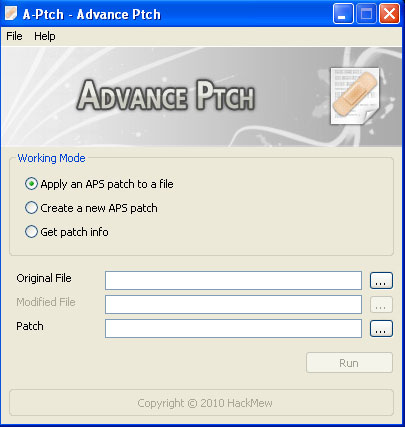
Applying an IPS patch for Super Nintendo Games
 Download Lunar IPS from the Downloads section.
Download Lunar IPS from the Downloads section.
 Download the .ips patch you are interesting in applying.
Download the .ips patch you are interesting in applying.
 Download the Super Nintendo ROM game file you are interesting in patching.
Download the Super Nintendo ROM game file you are interesting in patching.
 Open Lunar IPS and select "Apply IPS Patch". For UNMODIFIED file, select your SNES Rom. Then select the patch file, and you're done!
Open Lunar IPS and select "Apply IPS Patch". For UNMODIFIED file, select your SNES Rom. Then select the patch file, and you're done!
 NOTE: Some antivirus programs report Lunar IPS as a false positive. This is because it is coded with Visual Basic, which can be used to code malicious programs.
NOTE: Some antivirus programs report Lunar IPS as a false positive. This is because it is coded with Visual Basic, which can be used to code malicious programs.


 Log In or Register
Log In or Register